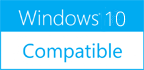DelinvFile 5.01
Please use one of the links below to download DelinvFile
Antivirus Information
We did not scan DelinvFile for viruses, adware, spyware or other type of malware. For your own protection it's recommended to have an updated antivirus installed on your computer when downloading and installing programs from Windows10Compatible. We strongly recommend you to use Antivirus and check DelinvFile for viruses before you install.
Windows10Compatible lists downloads from various software publishers, so if you have a question regarding a particular software contact the publisher directly. The download links for DelinvFile are provided to you by Windows10Compatible without any warranties, representations or gurantees of any kind, so download at your own risk.
Publisher Description
Delete invalid Files - DelinvFile - is a Windows Utility that you can use to delete data files and folders that you are not able to delete using the standard Windows Delete function. DelinvFile provides a convenient User Interface for selecting the file or folder that you need to delete and provides for a choice of two delete methods. You use the standard controls for Drives, Folders, and Files to navigate to the Folder or file to be deleted. Note that Filenames are displayed in both forms - Short FileName and Long Filename as a convenience for the user. Once an item has been highlighted and selected, you can click the Delete buttons to try to delete it. Note that you may be able to delete with one method but not the other. Try both if necessary. If neither of the delete operations succeed, you have a more involved problem than DelinvFile was designed to handle. Recent versions include new options. These include Rename File, Rename Folder, "Delete File at Boot", "Delete Folder at Boot" and an 'Open With.." function for allowing you to open your choice of program to view a selected file. Now includes a function to Scan for Invalid and Too-Long Names.
RELATED PROGRAMS
Delete files by date range or file mask
If you want to know how to delete files by date, date ranges, number of days old or more, then this software is for you! Using this file date software, you can: * Easily select a group of files or...
- Shareware
- 18 Dec 2022
- 1.95 MB
Find and remove/delete image files
Find and remove duplicate image files! Supports all sorts of different image file formats, such as jpg files, bmp files, gif files, tiff files, plus much more! Some of the features include: * Ability to recursively search directories for identical...
- Shareware
- 09 Dec 2022
- 2.05 MB
CompuRocket Secure File Delete
This free program will securely erase content of any deleted file forever, thus nobody will be able to recover it even using special tools. Content of deleted file will be overwritten using random data: you can choose many security algorithms...
- Freeware
- 20 Jul 2015
- 1.59 MB
How to Delete a Page from PDF
Add the ability for how to delete a page from PDF to your next project using the new tool from IronSoftware. This easy-to-understand integration allows clients to safely remove different pages from oversized PDF documents without manually editing the entire...
- Shareware
- 03 Aug 2022
- 11.9 MB